First published June 2, 2019
Airport parking, check-in, security, over-priced drinks, and your off – a sunny cycling destination is just around the corner. Fight to get off the plane, rush for passport control, wait for an age for your bike box to appear, queue forever to get a hire car then explain why you don’t need additional insurance for extra-terrestrial activity, and finally, you’re on your way. There’s only one job left – build your bike. Unfortunately, your bike’s headset decides not to play ball, and you end up with something like this:
Figure 1 A headset jigsaw

The good news is that headsets and their adjustment aren’t complicated if you understand how they work. Don’t worry, this isn’t going to be a techie post. No, just a straightforward explanation of how and why things fit together as they do so that next time you can solve the headset jigsaw without exploding in rage or carting the whole thing off to a local bike shop. So, let’s get started.
It’s almost guaranteed that your road or mountain bike will have what’s known as a threadless headset. It’s known as threadless because its parts slide onto the fork’s steering column (Fig 2), unlike traditional threaded headsets where some of the parts screwed onto the steerer, which was threaded like a giant bolt. The key thing is that if you are raiding your memory banks, trying to recall how you adjusted things on your bike as a kid, you’ll be thinking about adjusting a threaded headset and that doesn’t apply to your current bike.
Figure 2 Fork with threadless steerer

Figure 3 shows all of the parts of a threadless headset. Looks complicated, right? Not really. The two righthand parts are already fitted to your bike’s fork, so you can forget about these. The next two parts (the orange ones) are the bearings that allow you to turn the handlebar and steer; both slide onto your fork’s steerer: one above your frame’s head-tube (Fig 2) and one below. The remaining parts allow you to adjust the bearings so that your handlebar moves smoothly, freely, and without the fork wobbling.
Figure 3 A threadless headset

When everything is put together, it looks like figure 4. Notice that there are two spacers (highlighted) shown. Your bike may only have one spacer, or it may have several. The point of the spacers is to allow you to move the stem up and down in order to raise or lower the handlebar. Whatever number of spacers you have, it is normal for there to be at least one spacer underneath the stem. As long as you have this one in place, it doesn’t matter where the others end up – all you’ll do is change your riding position a little.
Figure 4 Headset and stem
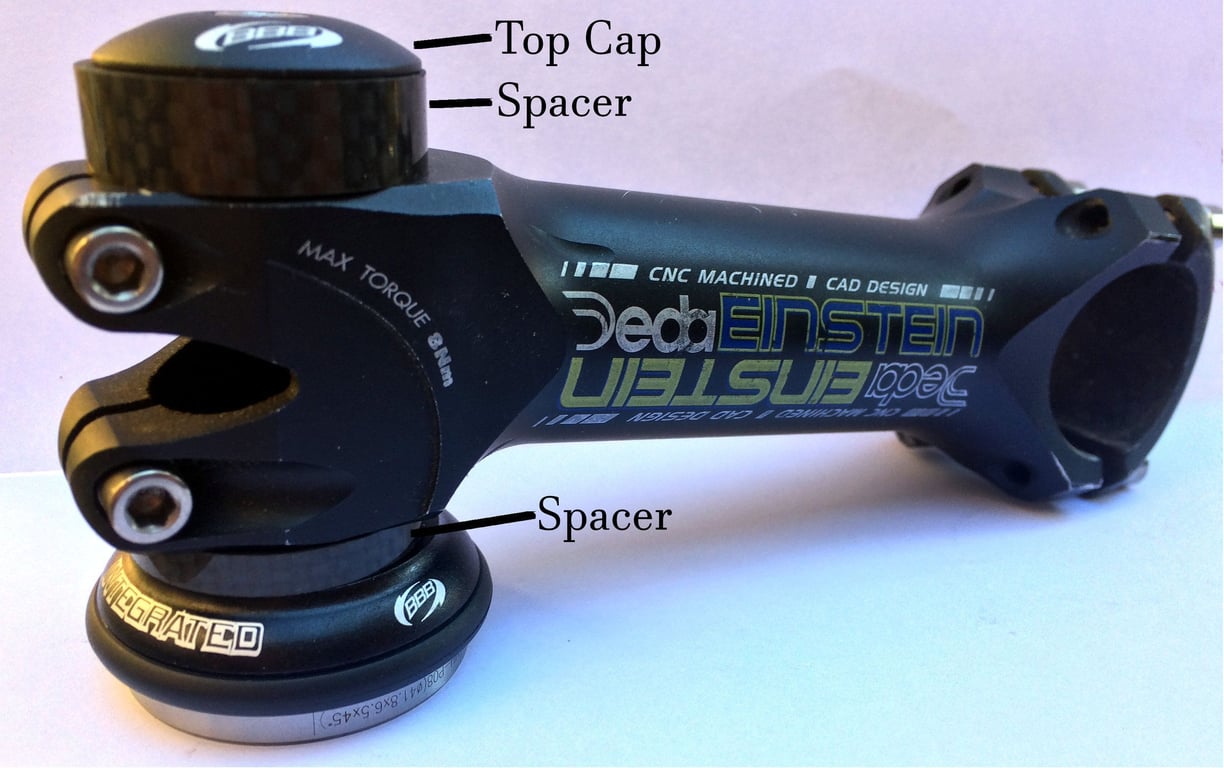
Quite often spacers have a habit of finding their way to the bottom of your bike bag. You put your bike together and just can’t get the headset to tighten properly. You’ll know that you’ve got the correct number of spacers by looking at the gap between the top spacer and top of the fork’s steerer. It should be about 3-mm as shown in Figure 5. This gap allows space for you to adjust the bearings.
Figure 5 Gap between spacer and steerer

So, to the moment of truth – putting it all together. Ensure that the lower parts are sitting correctly, slide the stem down the steerer, and then any remaining spacers. Now pop the top cap on and using an Allen key, tighten the top bolt (Fig 6) just finger tight. The purpose of this bolt is to apply gentle pressure on the top cap and other parts to adjust the pressure on the bearings. Too tight and your handlebar will not move smoothly; too loose and the fork and handlebar will rock in the frame – dangerous for you and the bike.
There are a number of methods for getting correct bearing pressure, but I find that the simplest and most effective way is with one hand try (really try, put some effort into it) and twist the spacers (Fig 6) whilst incrementally tightening the top bolt with the other. As soon as you reach the point where you can no longer turn the spacers, your headset is adjusted. Now try turning the handlebar. It should move freely and smoothly. If not, try backing off the top bolt by a fraction of a turn. If it still doesn’t feel right, check that you’ve put all the parts in the correct order and try again.
Figure 6 Testing headset bearing adjustment (Photo: asty121)
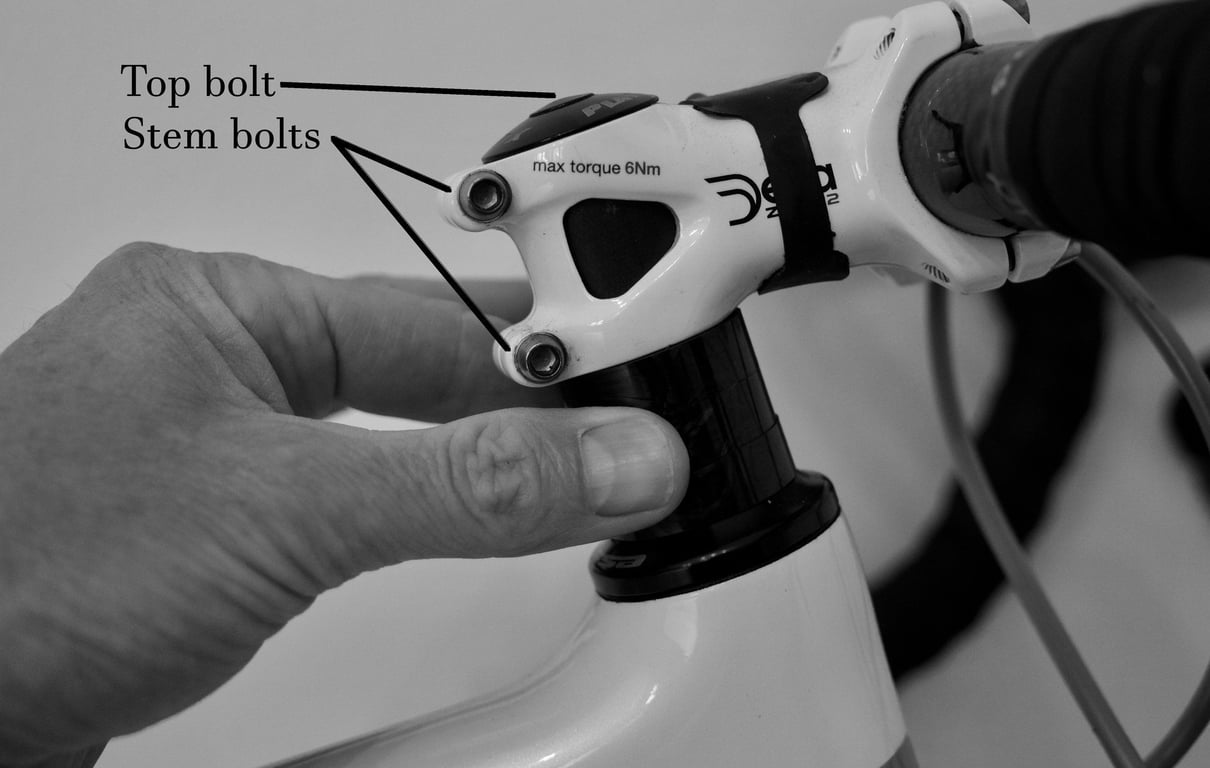
Now that you’ve adjusted the bearings, all that’s left is to tighten the stem to stop it spinning around the steering column. Tighten the stem bolts (Fig 6) in turn to keep equal pressure on them. If you do have a torque wrench, tighten the stem bolts to the manufacturer’s guidelines (normally printed on the stem and in the region of 5-7Nm). If you don’t have a torque wrench, tighten the bolts evenly and to the point where you first feel that your arm muscles are just starting to engage. It’s important not to overtighten these bolts because you can damage your steerer.
To wrap up, here’s a reminder of the most important points:
- Top bolt applies pressure to bearings to adjust them.
- Stem bolts clamp stem to fork’s steerer.
- Stem bolts should always be loose when adjusting top bolt.
- Always double check that you’ve tightened stem bolts before you ride!
So, that’s it for this week. Feel free to message if have you got any questions and pop a comment below if there are any topics you’d like us to cover in the near future.
